Integrating a “Signature and Stamp Image on Invoice” module within Tally ERP software represents a significant advancement in automating and personalizing business documentation. This feature is designed to streamline the process of invoice generation by embedding digital signatures and company stamps directly onto the invoice, making the process faster, more secure, and professionally appealing. Here’s a detailed look at this functionality:
Core Functionality:
The primary function of this module is to allow businesses to automatically append digital signatures and their official stamp images to invoices generated within the Tally software. This eliminates the need for manual signing and stamping of paper invoices, which can be time-consuming and prone to errors or omissions.
Features and Benefits:
- Automation and Efficiency: Automating the signature and stamp process significantly reduces the time taken to prepare invoices for dispatch. It ensures that every invoice generated is ready to be sent out without additional administrative steps.
- Authenticity and Security: Digital signatures and stamps provide a layer of authenticity and security to the invoices, reassuring recipients of the invoice’s legitimacy. This is particularly important in today’s digital age, where document authenticity is paramount.
- Professional Appearance: Invoices with a signature and stamp look more professional and formal. This can enhance the company’s image and credibility in the eyes of its clients and partners.
- Customization: The module allows for customization in terms of the placement, size, and appearance of the signature and stamp on the invoice. Businesses can tailor these elements to align with their branding and document layout preferences.
- Compliance and Legal Validity: In many jurisdictions, digital signatures are legally recognized and can be used to validate the authenticity of a document. This module helps ensure that invoices are compliant with such legal requirements, reducing the risk of disputes.
Implementation:
Implementing this module involves configuring Tally to include digital versions of authorized signatures and company stamps. This might require:
- Scanning and uploading high-quality images of the signature and stamp.
- Setting up permissions and security measures to control who can authorize the inclusion of these images on invoices.
- Customizing the invoice template within Tally to specify where and how these images should appear on the invoice.
Considerations:
- Legal Compliance: Ensure that the use of digital signatures and stamps complies with local laws and regulations.
- Security: Protect the digital images of signatures and stamps from unauthorized access to prevent misuse.
- Quality: Use high-resolution images to ensure that the signature and stamp are clearly visible and professional-looking on the invoice.
Conclusion:
The “Signature and Stamp Image on Invoice” module in Tally ERP software is a game-changer for businesses looking to automate their invoicing process. It not only enhances efficiency and professionalism but also adds a layer of security and authenticity to business transactions. By integrating this module, companies can significantly improve their operational workflow and document management practices.

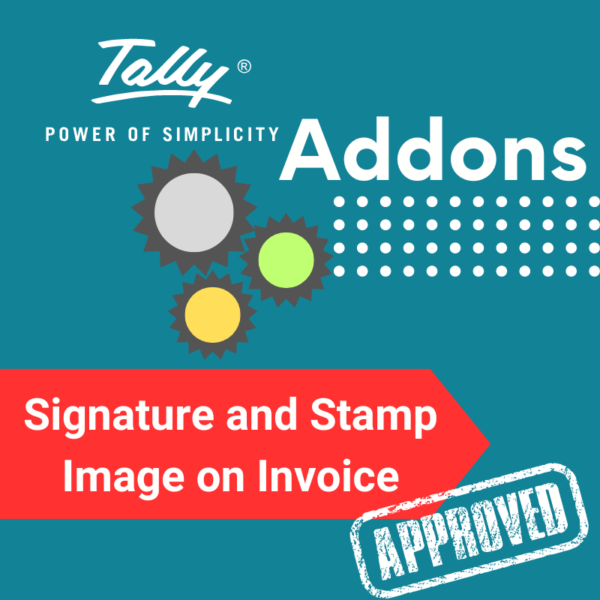


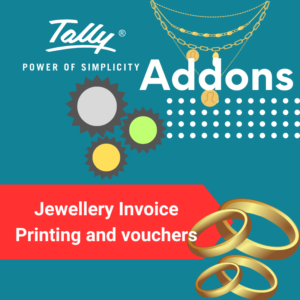
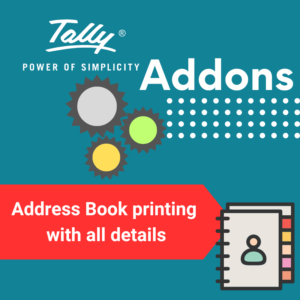
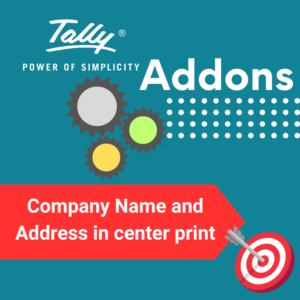




Reviews
There are no reviews yet.